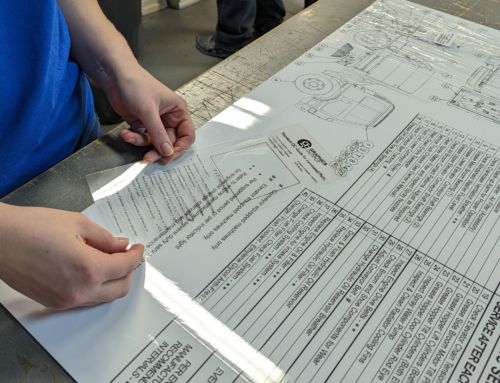Using templates can save time, assure accuracy, and improve efficiency—plus, they’re easy to customize. But what material should you use? And exactly how custom can you make a template? This handy “Templates 101″ guide will provide the background and details needed to assure your custom templates are exactly what you’re looking for.
What are templates?
The origin of the word template dates back to the late 1600s and is found in areas including shipbuilding, digital design, and genetics. Over time, the meaning of template has morphed to also include stencil tools for drafting.
As related to design purposes, templates are flat tools with pre-cut holes or guidelines used to draw or measure precise shapes or lines repeatedly and consistently. Templates are often used for mechanical drawings, measuring sizes, and quality control. Common templates include rulers and medical and pharmaceutical gauges and goniometers, which measure angles. The tool is similar to a protractor but uses a rotating lever to determine the angles.
Modern templates are used in a variety of industries for a variety of purposes, including:
- Engineering, architecture, and construction
- Accident and traffic reconstruction
- Writing, educational, and safety awareness
- Military mapping and protractors
- Medical gauges and goniometers
- Agricultural food gauges and sizers
- Lighting, landscaping, and event planning
- Custom jewelry design
How Are Templates Produced?
Templates are traditionally die-cut using matched metal dies, or they’re milled by computer-controlled cutting machines called a computer numerical control (CNC) router.
Matched dies offer consistently cut lines every time, but because some small internal holes in templates can be too small to punch out with this method, using matched dies may not be viable. Matched dies for templates cost an average of $50,000, so this method is best suited for high-quantity runs or stock templates (when the manufacturer uses custom inks to print on a variety of blanks).
CNC routing machines are ideal to produce high volumes of wood, metal, and plastic products. Coded programs determine everything from the movement of the cutting head to the depth and speed of the cut, allowing for high accuracy and tight tolerances. Since the programs are written digitally and do not require specific tooling, CNC routing is ideal for small and large runs. The technique is especially useful for custom, one-of-a-kind templates.

CNC machines used pre-programmed computer software to control the movement of machinery, including routing bits like these.
What Materials Are Used for Templates?
The most common materials for templates include impact-modified acrylic (IMA), rigid vinyl (PVC), and high impact polystyrene (HIPS), commonly called styrene.
PVC is the least expensive option, but it’s also the softest material, making it easier to scratch and more flexible than IMA or styrene. It is available in matte/clear (which is translucent), gloss opaque white, and matte opaque white.
IMA and styrene are harder and more rigid than PVC, which makes them better for larger templates—PVC can become floppy as the template size increases. IMA is available in gloss/clear or matte/clear (both translucent), and styrene in matte opaque white.
Clear or translucent material is available in different standard colors and can also be backed with any translucent, colored ink to make the template appear a different color. The most common IMA colors are green and blue.
No matter how they are produced, templates are easily customizable for an individual company; manufacturers can switch out logos or colors on pre-designed templates. Templates’ low cost for high quantities makes them great handouts for trade shows and holiday gifts.
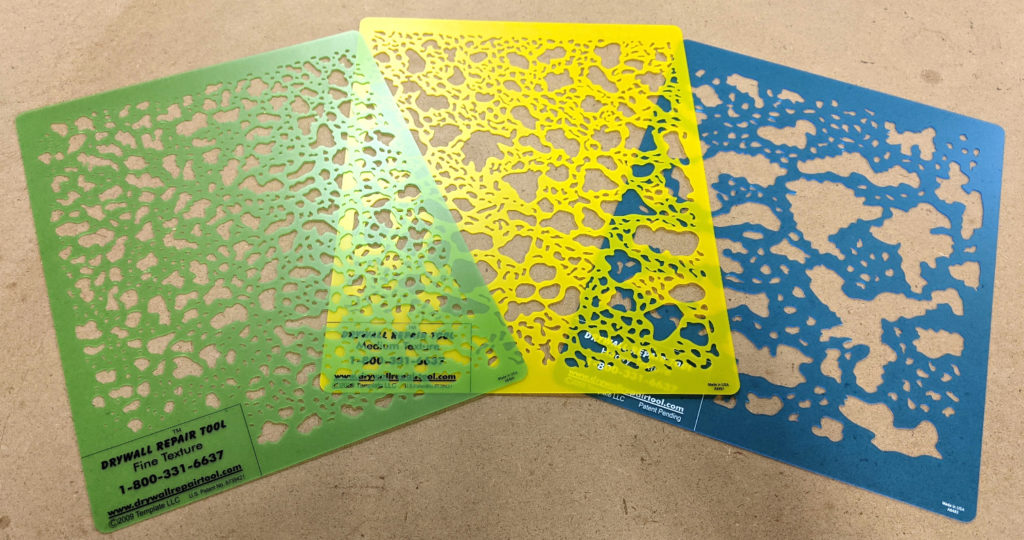
Different colored templates from Drywall Repair Tool, featuring a custom translucent yellow printed on matte clear IMA.
How To Create Your Own Template
Manufacturers use computer-aided design (CAD) programming to create custom templates. If you do not have access to a CAD program, you can use other art software like Adobe Illustrator to create the template art file, which can then be converted to CAD when you order your custom template with a company like Graphics Output.
During the design process, remember to account for the width of a writing utensil inside any cutout. Tracing the inside edge of a template produces smaller images, and pens or pencils may not be able to fit into too-small cutouts. For reference, a sharpened pencil point is about 1 millimeter wide, the tip of a new crayon point is about 2 millimeters wide, and mechanical pencil lead and ballpoint pen heads can range from 0.3 to 3 millimeters wide.

A gap between a pencil line and the edge of a stencil template.
When creating a new template, it is helpful to first collect ideas from available template designs. Most template providers have standard catalog items that can serve as a great starting point.
While templates are mainly a subset of technical drawing tools, they also make great instruments for marketing. Add your logo and hand out your templates at trade shows or send them to customers as a unique and useful “thank you” gift. If you’re interested in creating custom templates for your company, Graphics Output is happy to help. Request a quote online, shoot us an email, or call 260-748-0577.