A simple, efficient way to assure your labels are uniform and consistent is to cut them digitally or to die cut them. Each process has its pros and cons, and knowing your end goal and project scope can help you determine which process will be the best fit.
DIGITAL CUTTING
Digital cutting uses an interchangeable blade that follows directions from a computer program to create a desired shape. There are a variety of reasons you might want to cut your decals digitally:
- Digital cutting gives users better control over tolerance, which means there’s a higher likelihood of producing a variety of products that all look the same.
- It provides a wider range of cut options, including kiss cuts (which are cut through the vinyl layer of a label’s design without cutting through the backing paper), through cuts (which cut straight through the vinyl and the backing), back slits (which split the backing paper for easy removal), creasing, and perforation.
- Digital cutting can cut through a large variety of materials, including vinyl, polyester, polycarbonate, and rigid PVC.
- It also gives users the ability to make smaller, more complex cuts, ideal for complicated shapes.
- Digital cutting is speedier than die cutting because there’s less setup required and no wait necessary to create special tooling. On average, a digital cutting project with Graphics Output has a seven- to 12-business day turnaround time. Meanwhile, die cutting has a 10- to 16-business day turnaround time, which can run longer if a special die is required for the project.
- There’s no cost to create special cutting tools, which are known as dies.
- Want to change out the art on your decals? You can do that with minimal additional cost.
- Digital cutting is ideal for smaller runs of 1,000 items or fewer, or even a run as small as a simple prototype.
There are some drawbacks to digital cutting, however. For one, kiss cuts might run too deep, cutting through the backing paper, which would make it difficult or nearly impossible to remove the backing from the decal. Digital cutting also can get expensive for larger or more complicated runs.

Cutting overlays with tight tolerances, or a low acceptable variation, is simple for a precision digital cutter.
DIE CUTTING
Die cutting uses a die, or blade, to create a desired shape. This shape is fixed, and once a die is made, it cannot be altered. There are two different types of die cutting to choose from, and each brings its own pros and cons.
Thermal die cutting
Instead of cutting with a blade, thermal die cutting uses controlled heat to melt and separate small portions of vinyl. Because it’s a melting process, cuts won’t be too deep. Creating a die is a one-time cost, so the process is ideal for larger, repeat runs that don’t require new die options. Thermal die cutting can cut multiple parts at once, which saves money for large orders of 1,000 or more.
There are some drawbacks to thermal cutting, however: It can provide only a kiss cut and is unable to cut through a liner or backing. It is not possible to thermal cut materials other than vinyl, such as polyester or polycarbonate. It also has a longer lead time than digital cutting because of an involved setup process that includes creating specific tooling.

Thermal die cutting uses a heated die to cut vinyl by melting it.
Steel rule die cutting
Steel rule die cutting uses a steel blade to cut both vinyl and polyester with ease, letting users cut multiple parts at once in seconds. This means there’s less cost per part for large or repeat orders. Plus, the process works well for through cuts.
It is possible to achieve a kiss cut with this method, though it’s not recommended because the process tends to cut too deep into the backing sheet. Blades of a steel rule die need to be bent or cut to size and shape, so it is not a good choice for small, intricate designs. The process has a lengthy setup time, and an initial run will take longer than digital cutting because steel rule die cutting requires the creation of special tooling.
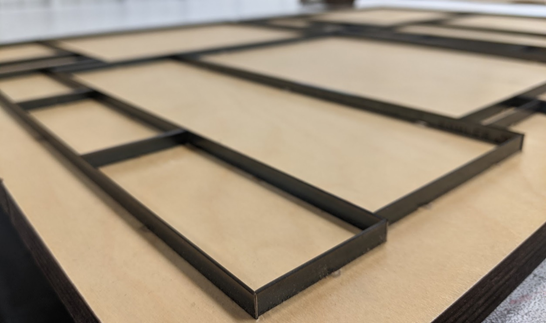
Steel rule dies punch the cut lines into the material with steel blades.
At Graphics Output, we use all three cutting options regularly, and we’re happy to help you decide on the best option for your particular project. For more information or to get a quote, shoot us email, contact us on the web, or call 260-748-0577. We look forward to working with you!




